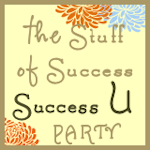So I totally fibbed yesterday:o) I said that the creative bug wasn't there. I said that I might pick something up next week....well next week turned into today:o)
This is what I did today.
In the words of my dear grandmother, "itn't that purdy."
Being from the South, most of us say itn't instead of isn't..sad but true:o)
Anyway, this is what the ottoman looked like before:
Yep, that's a coffee table. One that has seen better days. My neighbor is an avid yard saler as well, and I told her that I was on the hunt for a round coffee table to turn into an ottoman. She definitely came through for me. She found this little beaut for $10.
I couldn't find anywhere in town that had foam thick enough and wide enough to cover the entire coffee table, so I bought 4 foam cushions from Hobby Lobby. I used spray adhesive to attach the cushions to one another and then laid the coffee table on top of the foam and traced around the edge of the table. Then the hubs and I used a reciprocating saw and cut the foam.
I didn't take any pictures of the step by step process..sorry. I was so excited about getting a project done, that I just flew through it without a second thought.
The fabric is painter's canvas from Lowes. I did use some piping around the edge just to give it a more finished look.
This ottoman has 5,003 staples in it....well I am not exactly sure how many staples to be exact, but there are several:o) I laid the fabric across the top of the foam and stapled it to the skirt of the coffee table(the wooden skirt that is). I then added the piping..stapling it to the underside of the top of the table. Then I added the ruffled skirt, stapling it to the underside of the top of the table as well.
This project took 1 hour to complete, with very little sewing and a whole lot of stapling.
How successful do you think I will be keeping the kids and the hubs off of it??? My thoughts EXACTLY!
At least we can all look back at these pictures and see what she looked like before being introduced to the rest of the family:o)
I hope you all have a great Wednesday!
Participating in:
Featured at: