Every day, tens of thousands of people switch from Microsoft Outlook® and other client-based software to Google Apps. To make the transition as smooth as possible, we thought we’d share some tips on using Gmail.
Embrace conversations
Emails rarely come just one at a time; they’re usually part of a larger exchange. Gmail helps you manage messages more efficiently by grouping related emails into conversations. Conversations are a collection of messages with the same subject line and other similarities. When you click to read a conversation, you'll see all of the back-and-forth email responses that happen over the course of the entire email conversation.
This makes it easier to follow the full context of a conversation, and keeps your inbox less cluttered and more organized. If you prefer a more traditional view of your Inbox, you can always turn off Conversation view so that all emails arrive individually.
Forget delete, and archive your way to “Inbox Zero”
The average corporate inbox is only 300MB, which means too many people are forced to spend way too much time managing their inbox -- deciding which email to keep, and deleting the rest. With 25GB of storage, you probably won’t ever need to delete an email again because of storage limitations. And if you thrive on clearing your inbox, simply archive your emails to clear the clutter. They’re still fully searchable in an instant!
Search to sort
You may be accustomed to sorting email to find saved messages, which is a pretty limited way to find information because you usually know what you’re looking for. Gmail uses the power of search to help you quickly find what you want. You can even use advanced search operators to search by sender, date, attachment or a variety of other attributes. Try it and you'll find some of the qualities that Google.com is known for: great accuracy and really fast search results. Search is particularly more effective than sorting when you’re looking through multiple gigabytes of email!
Labels instead of folders
While you won't find folders in Gmail, labels give you even more flexibility to organize your email. You can’t put an email into multiple folders, but you can apply multiple labels to the same message, which makes it easy to manage information that may fall into more than one category.
By clicking on a label, you can view a chronological list of all conversations that have been tagged with that label. And you can even organize labels hierarchically, using the “Nested Labels” lab. (Your administrator needs to have enabled Labs for you to access them.)
Work offline
These days you’re probably almost always connected to the Internet. But in those increasingly rare moments when you’re not, you can still access Gmail. When you’re offline, you can work in your browser to compose messages, search, organize mail, and do all of the things you're used to doing while accessing your email online. Any messages you send while offline will be placed in your outbox and automatically sent the next time Gmail detects a connection. To enable offline Gmail, go to the ‘offline’ tab in Settings, select ‘Enable’ and then save changes.
New features
As a web application, Gmail can be updated and improved without the trouble of purchasing, downloading and installing updates. This means Gmail will continually offer new functionality to help you be even more productive, like Priority Inbox, integrated voice and video chat, and labs such as Apps Search and Desktop Notifications. To stay current on new features, we encourage you to subscribe to our RSS feed for updates to the Google Apps suite.
We hope you enjoy the experience we offer -- we believe that ultimately, a fully-searchable, delete-nothing inbox makes for happy, productive people. But if you’re still not quite ready to use Gmail’s web interface, you can keep using Outlook or other clients of your choice. For more tips, check out our detailed transition documentation, and let us know what else we can do to make your move to Gmail easier in the comments below.






.JPG)
































.JPG)




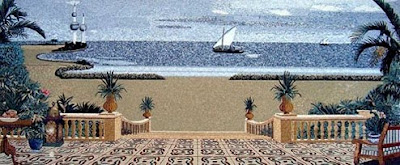


.JPG)
.JPG)
.JPG)




