Your website is your face to online customers - are you greeting them at the door with a smile? Your site should engage with new customers, make it easy for them to find your product or service, and maybe earn you a little extra revenue. This month we share some quick strategies to help you get the full value from your website.Happy reading!
The Google AdWords team
P.S. Have some feedback about this newsletter? Please let us know what you think. |  | |
|  | | | MONTHLY FEATURE
Make the most of your website |
|  You already know that an online presence is an important tool for building your business. Indeed, advertisers often ask us what they can do to improve their websites. We talked to some of the experts here at Google and they offered these suggestions:
Learn the basic rules of an effective site
Whether you're a tech expert or a novice, here are some simple design tips to help you create a compelling site: - Pass the 8 second test.
A visitor should understand the purpose of your website within a few seconds. - Tell them what's in it for them.
Highlight tangible benefits that potential customers can gain from your product or service. Will they be able to save money? Time? Buy a one-of-a-kind gift? - Use compelling images.
Help visitors to your site take the steps towards making a purchase. Make those steps clear and easy to reach. Don't guess... test!
Which image or call to action will lead to more sales on your website? Free tools like Google's Website Optimizer make it easy to test different versions of your site and view the results. Can you tell which webpage version below performed better?  | 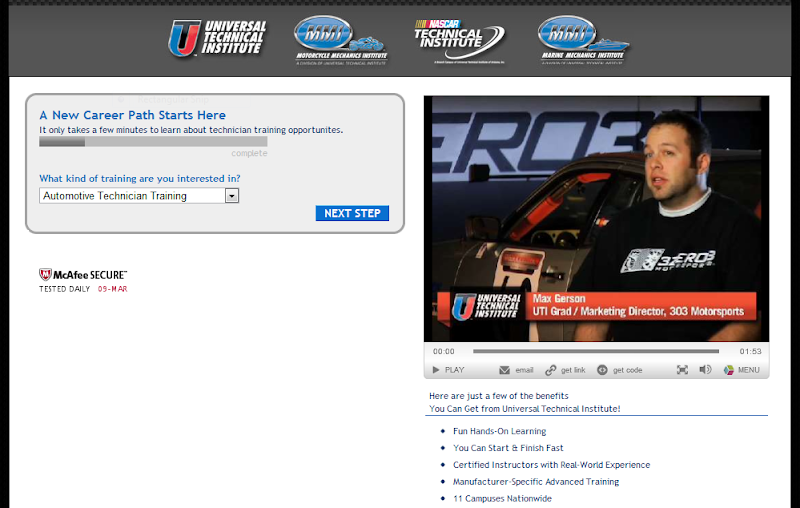 | Version A | Version B | Universal Technical Institute redesigned their website using Website Optimizer, and saw a 300% increase in conversion rates (read more). Make extra money from your site
Your site's most important job is to promote your business and make it easy for potential customers get the info or product they want. But you can also make extra revenue by using Google AdSense to show relevant ads on your wesbite. It's free and quick to set up (you can even use your AdWords account to sign in). |
|  | | | ADWORDS INSIGHT
You make the rules |
| We know you're busy, so we've created a new AdWords feature to save you valuable time—Automated Rules. With Automated Rules, you can tell your account what to do in advance.
For example: you can set your budget to be higher on peak shopping days and lower during the rest of the week. You can also automatically change your bids for keywords based on their click-through or conversion rates. Ready to try it? Visit our Help Center to watch a quick video about Automated Rules or to get detailed instructions with screenshots.
|
|  | | | SMALL BUSINESS SUCCESS
Maximize income |
| TeAch-nology.com, a web portal for teachers, found a hidden source of revenue on their website. A longtime AdWords advertiser, founder Paul McKee noticed his ads showing on other education sites, and was impressed with how well the ads matched the content. He wanted to try showing ads on TeAch-nology.com as well, to explore how much revenue he could earn.  He tried Google AdSense, a free, easy way to earn revenue by showing relevant ads alongside online content. McKee found that AdSense ads drove 8 times more revenue than other forms of contextual advertising did. AdSense now accounts for 50 percent of company income. He tried Google AdSense, a free, easy way to earn revenue by showing relevant ads alongside online content. McKee found that AdSense ads drove 8 times more revenue than other forms of contextual advertising did. AdSense now accounts for 50 percent of company income.
"We don't have a full-time ad sales team," McKee noted. "AdSense takes care of itself, allowing us to focus on running our business." Read more about using AdSense to complement your AdWords account, and see if you can maximize revenue from your online content.  |
|  | | | GOOGLE HIGHLIGHTS
Anatomy 101 |
|  You may be used to zooming in and out on Google Maps to discover the world around you, from a neighborhood park to a hotel across the country. With Google body browser, an educational tool from Google labs, you can explore the human body in the same way. You may be used to zooming in and out on Google Maps to discover the world around you, from a neighborhood park to a hotel across the country. With Google body browser, an educational tool from Google labs, you can explore the human body in the same way.
Start off with a clickable, rotatable, 3-d image of a person. Drag down the slider to see layers of the human anatomy revealed: muscle tissue, bones, organs and nerves. Wondering what that femur you broke while ice skating looks like? Use the search box, which lets you find and highlight specific parts of the body. |
| | | | | | | | | |
|
Posted by Jenn Karakkal, AdWords Small Business Team