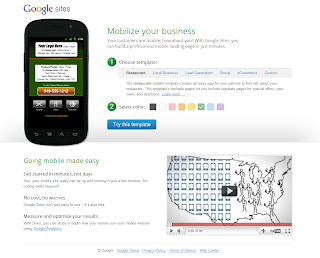7 Steps To Increase Your Adsense Revenue.Many people build a website or blog with dreams of
Making Money Online from Adsense revenue. These dreams generally finish after months of frantically driving visitors to their sites through marketing campaigns, only failing to convert visits into clicks.
This failure leads to frustration, and ultimately quitting. There is no need to quit. What you need to focus on is
how to build your Adsense banners to compliment your blog instead of insulting it. There are some simple ways to increase the amount Adsense revenue you generate.
How to Increase Adsense Revenue1. Primacy
Primacy is defined as the state of being first, or foremost. People in general have a short attention span, but it gets even shorter when on the web. It is important to have your Adsense banner near the top of the page. If they have to scroll to see it, there is a good chance they will move on before even noticing the banner. This can be hard to do and keep your website looking professional, but it is possible. You may have to forgot this step on some of your pages to keep the integrity of your site.
2. Blending
You should take your time and develop an Adsense banner that will blend into your website. People are more apt to click on an advertisement if they don’t know it’s an ad. If they are interested in the ad, they will click on the link provided without thinking twice. This is also a good way to prevent your website from looking tacky. Garishly colored advertisements are highly noticeable and will increase the bounce rate on your site. It can ruin the look of your site and is an insult to the eyes.
3. Utilize Your Content
If you are able to
show your post and content around the advertisements, it will greatly help to increase adsense revenue. The advertisements will look like part of your text. This will make it much more natural for readers to click on an ad. They are already interested in what you have to say, and now they are being given an option to continue on that topic. Increasing Adsense revenue is about providing your readers with good content, and a way to continue exploring that content.
4. Write Keyword Focused Content
The Google Adsense program runs off on content. If you are unable to write specific enough content for Google to know what you are talking about, the ads may be untargeted. This is because Google has to guess. Keywords aren’t just for driving organic traffic, they are essential to obtaining relevant advertisements on your site. Without relevance, your ads will lose meaning.
5.
Create Multiple BannersDifferent types of people will click on different types of ads. One of the best ways to cater to everyone is to
create banners with different styles. You can experiment with each one and see which converts best. There is nothing wrong with a little trial and error.
6. Make Use of Google Adsense Channels
It is important to know which pages are converting and which ones aren’t. Google allows you to create up to 200 channels. Why not utilize them all. This way you can narrow down on your non-earning channels and optimize them through trial and error. Use what Google has to offer. They provide these tools because they want you to succeed. If you are making money, so are they.
7. Traffic
Finally, and obviously, you need to
increase traffic. The more traffic you have, the more Adsense revenue you will create. It is as simple as that. Unfortunately gaining that extra traffic is not so simple, but that is a topic for another post.
Increasing Adsense revenue is about perseverance and hard work. You will need to put in the time and effort to try multiple different approaches before you can rest. Learn from others. If you are a fan of a successful blog, see how they did it. Learn from
famous blog and successfull blog is an easy way for you.
Where do they put their banners? Emulate them because they are successful.