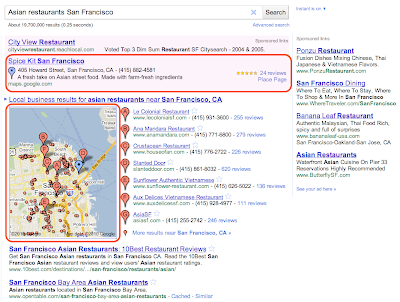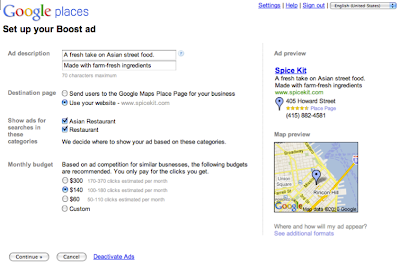[Cross-posted from the Google Enterprise Blog]
Editor's note: Over 3 million businesses have adopted Google Apps. Today we’ll hear from David Bullock, CFO of YETI Coolers based in Austin, Texas. To learn more about other organizations that have gone Google and share your story, visit our community map or test drive life in the cloud with the Go Google cloud calculator.
YETI Coolers, co-founded in 2005 by brothers Roy and Ryan Seiders, offers durable, super-insulated ice chests for serious outdoor enthusiasts. Roy first recognized the potential of a premium cooler during an early entrepreneurial endeavor and decided to design his own. He recruited his brother to help and the two settled on YETI for the company name – a new brand that consumers could easily associate with frigid toughness. Today, YETI coolers are “certified grizzly-proof” and distributed through over 500 dealers across the country.
When Roy and Ryan started the company, they recognized the value of Google’s free email service, Gmail, and started with one email address – yeticoolers@gmail.com. However, fast forward three years and the company had grown to 10 employees. We hit a tipping point where we needed to expand and create a more professional look with @yeticoolers.com email addresses. The question was how to retain three years of information and still offer the entire office the same easy-to-use interface and access to remotely-stored email history. The solution was Google Apps.
Soon after implementing Google Apps, we hired our first National Sales Director who resides in North Carolina. Despite the geographical barrier, Google Docs has allowed us to collaborate with him and other remote employees in real time, and has became a critical component of our sales process.
Our goal is to increase the number of dealers that sell YETI coolers but for a long time, our volume of dealer inquiries was unmanageable and we missed out on sales opportunities. This is where a Google spreadsheet saved us. We created a “Potential Dealer Tracker” to track, prioritize, and, most importantly follow up with potential YETI dealers. By capitalizing on dealer inquiries in an organized, methodical way, we’ve been able to convert 30% more leads just this year. The profit from the new accounts nearly pays our National Sales Director’s salary!
We also use Google Calendar to track internal and external meetings and even non-work events like Red Raider and Longhorn football games. More recently, we started using Google Sites and launched our company’s first intranet. We look forward to adding even richer content to the site as the company continues to expand.
Given the rapid growth we’ve experienced over the last few years, it has been extremely difficult to stay on top of all areas of the business. Google Apps has changed this, providing the tools we need to succeed. It’s low cost, secure and easy to use – from our standpoint, Google Apps is the perfect solution for any small business.